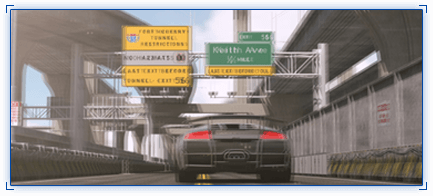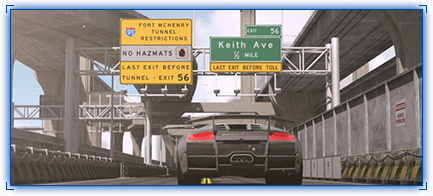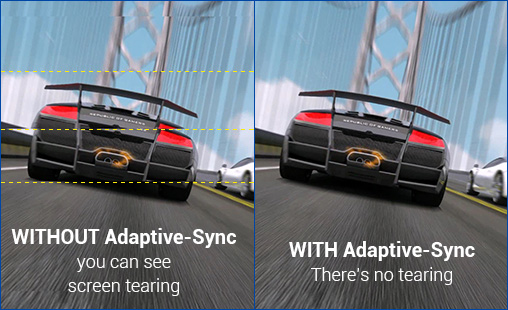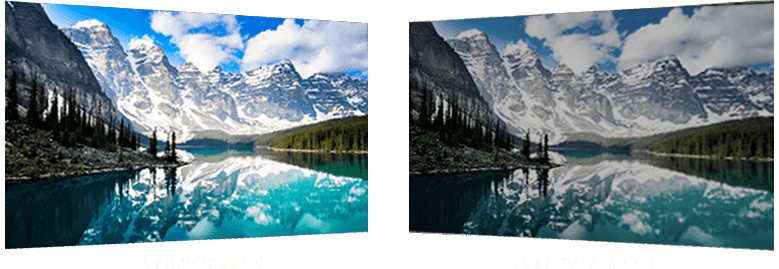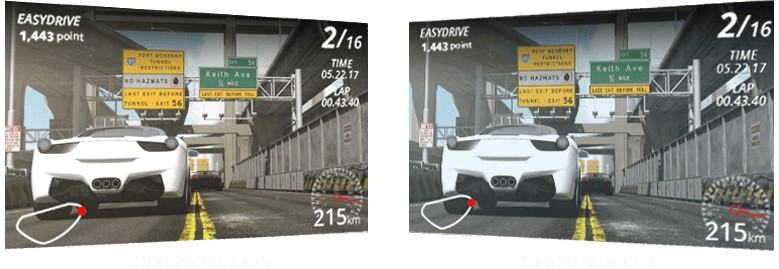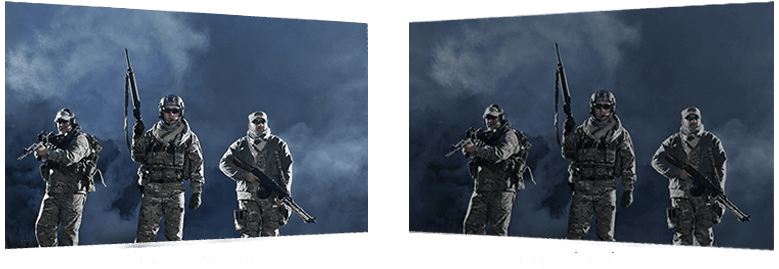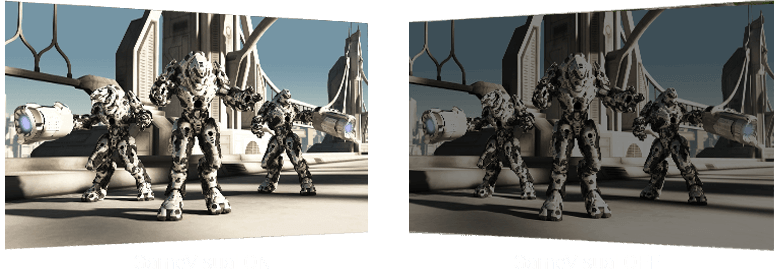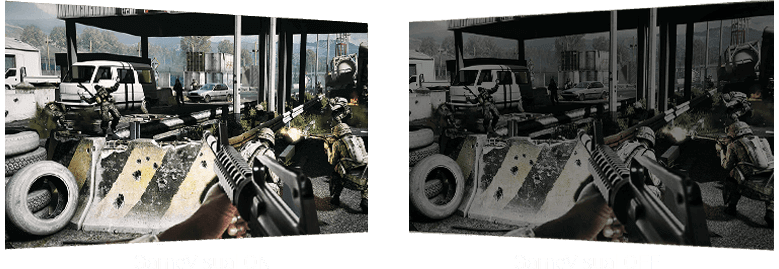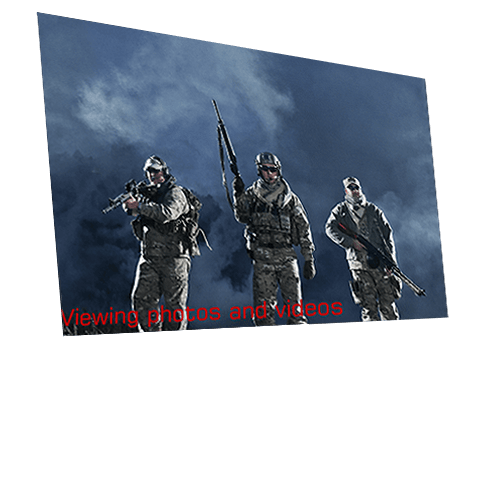Features of Asus VG248QG Monitor In Bangladesh
Asus VG248QG 24 Inch Full HD Gaming Monitor

ASUS VG248QG Gaming Monitor - 24”, Full HD, 0.5ms*, overclockable 165Hz (above 144Hz),G-SYNC Compatible, Adaptive-Sync
- 24” Full HD gaming monitor with an ultra-fast 165Hz(overclockable) refresh rate and Adaptive-Sync technology to eliminate screen tearing and choppy frame rates
- Certified as G-SYNC Compatible, delivering a seamless, tear-free gaming experience by enabling VRR (variable refresh rate) by default
- 0.5ms* response time for smooth gameplay, and ASUS Extreme Low Motion Blur (ELMB) Technology to further reduce ghosting and motion blur
- ASUS-exclusive GamePlus hotkey for in-game enhancements while GameVisual for optimized visuals
- TUV Rheinland Certification for Flicker-free and Low Blue Light technology to ensure a comfortable viewing experience
- Supports both Adaptive-Sync with NVIDIA GeForce* graphics cards and FreeSync with AMD Radeon graphics cards *Compatible with NVIDIA GeForce GTX 10 series, GTX 16 series, RTX 20 series and newer graphics cards
Lightning-fast 0.5ms* response time with
ASUS Extreme Low Motion Blur
ASUS VG248QG is the fastest in its class, boasting a 0.5ms* response time to eliminate smearing and motion blur. This lets you react instantly to what you see onscreen, especially in fast paced games – allowing you to take corners like a pro race car driver, or get that headshot like a seasoned pro.
There's also the ASUS Extreme Low Motion Blur (ELMB) Technology to make objects in motion look even sharper, so gameplay is more fluid and responsive.
*0.5ms response time is the fastest based on internal tests. Response time may vary depending on test conditions.
Certified NVIDIA G-Sync Compatible

VG248Q has been certified as G-SYNC Compatible, delivering a seamless, tear-free gaming experience by enabling VRR by default on NVIDIA GeForce GTX 10-Series and NVIDIA GeForce RTX 20-Series graphics cards.
Incredible 165Hz(overclockable) refresh rate
With an astonishing 165Hz(overclockable) refresh rate, fast-moving visuals pose no problem for VG248QG. There's no frustrating lag, so you get the upper hand in first-person shooters, racers, real-time strategy, and sports titles.

Adaptive-Sync technology for smooth gameplay
VG248QG features Adaptive-Sync technology – it eliminates screen tearing and choppy frame rates to give you seamless visuals and smooth gameplay.
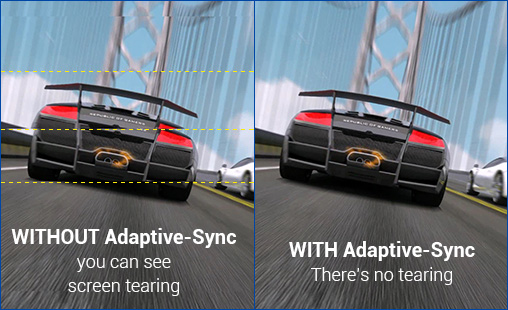
Gamer-centric features
ASUS-exclusive GamePlus technology
ASUS VG248QG features the ASUS-exclusive GamePlus hotkey to give you in-game enhancements that help you get more out of your game.
This function is co-developed with pro-gamer input, allowing them to practice and improve their gaming skills.
A crosshair overlay provides four different crosshair options, so you can select the one that best suits the shooter you're currently playing.
ASUS-exclusive GameVisual technology
ASUS GameVisual Technology has seven pre-set display modes to optimize visuals for different types of content. This unique feature can be easily accessed through a hotkey or the On-Screen Display (OSD) settings menu.

Ideal settings for viewing photos and graphics online.
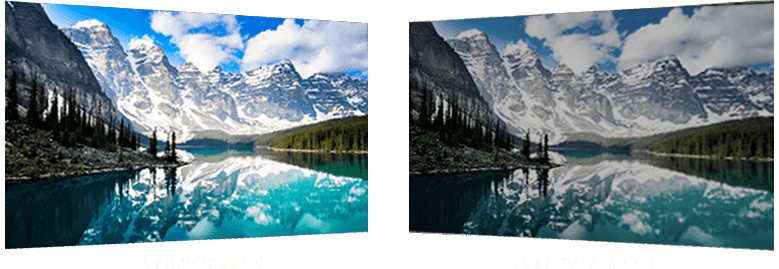
Provides a greater brightness range and introduces more contrast gradations. It tweaks color saturation for greens and blues, making it ideal for viewing photos and videos that depict scenery.
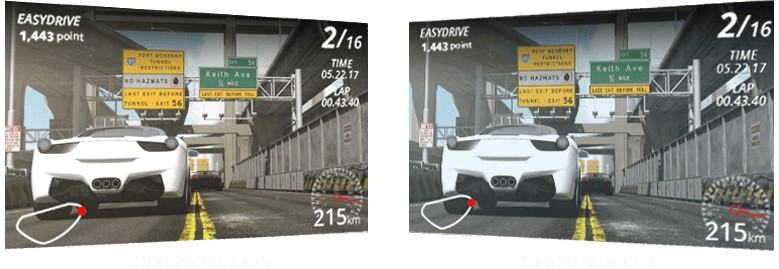
Reduces input lag for real time racing and fast gaming experience.
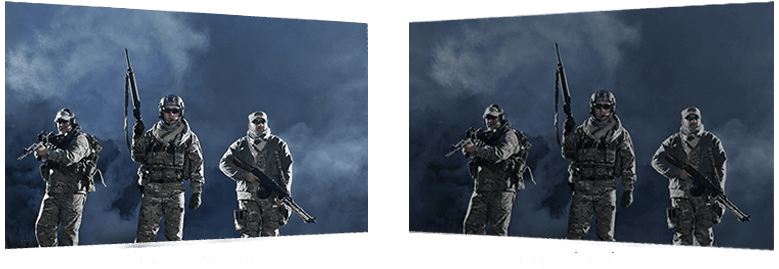
Enhances contrast and color saturation for lively, vivid visuals — ideal for viewing movies.

GameVisual ON
GameVisual OFF
Enhances the color of your opponents' health/mana bars, so that you can simultaneously respond and be the first to destroy the opposing team's main structure.
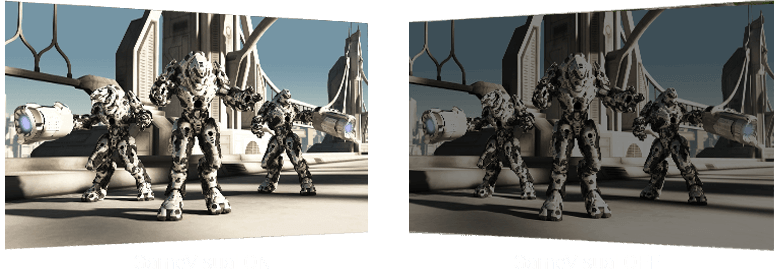
Enhances color saturation and contrast sharpness to give you better, brighter colors and detailed visuals for real-time strategy (RTS) or RPG games.
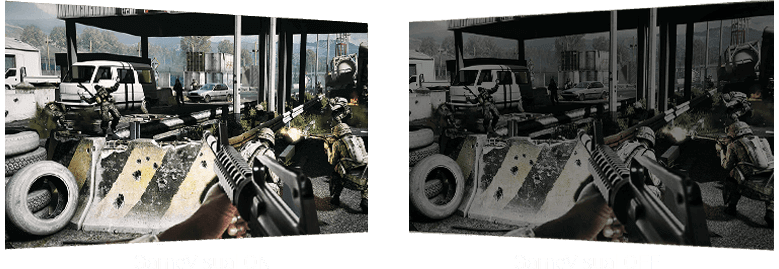
High contrast settings enhance the visibility even in dark scenes to clearly see your enemies.

Ideal settings for viewing photos and graphics online.
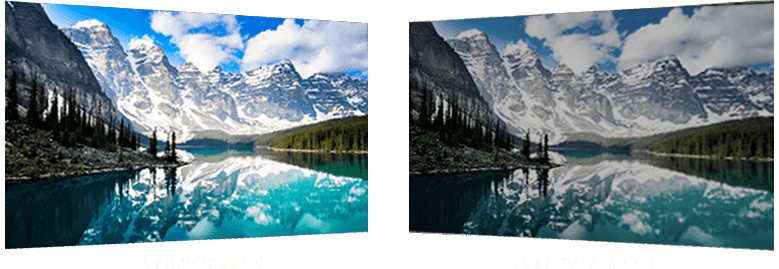
Provides a greater brightness range and introduces more contrast gradations. It tweaks color saturation for greens and blues, making it ideal for viewing photos and videos that depict scenery.
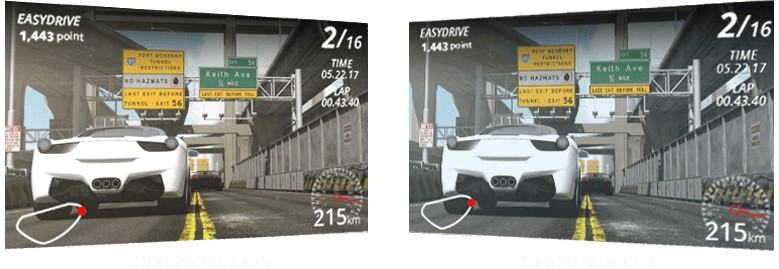
Reduces input lag for real-time racing and fast gaming experience.
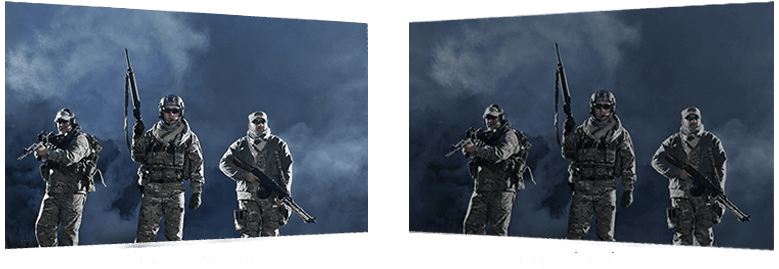
Enhances contrast and color saturation for lively, vivid visuals — ideal for viewing movies.

GameVisual ON
GameVisual OFF
Enhances the color of your opponents' health/mana bars, so that you can simultaneously respond and be the first to destroy the opposing team's main structure.
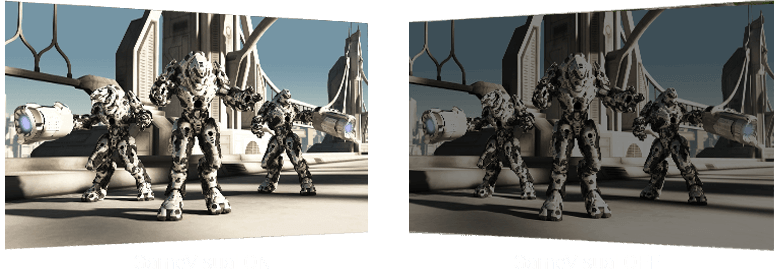
Enhances color saturation and contrast sharpness to give you better, brighter colors and detailed visuals for real-time strategy (RTS) or RPG games.
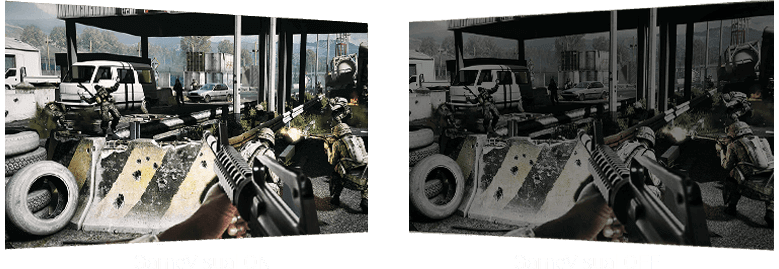
High contrast settings enhance the visibility even in dark scenes to clearly see your enemies.

Ideal settings for viewing photos and graphics online.
prev
next
Rich connectivity options, a narrow bezel design
ASUS VG248QG has extensive connectivity options, including dual-link DVI-D, DisplayPort 1.2, and HDMI(v1.4) port, so you can hook it up to a wide array of multimedia devices. It has a super-narrow 1cm bezel ideal for an immersive and panoramic gaming setup.

A smart cable management design feature found on the stand of VG248QG helps you organize and hide cables to keep your gaming area tidy.
Designed for gaming marathon
Flicker-Free technology
Flicker-Free technology reduces flicker to give you a comfortable gaming experience. This minimizes instances of eyestrain and other potentially damaging eye ailments when you're embroiled in long, drawn-out gaming sessions.


Ultra-Low Blue Light technology
ASUS Ultra-Low Blue Light technology reduces the amount of blue light. You can access and select four different filter settings onscreen easily through the OSD menu or DisplayWidget UI to find the best one that suits the task at hand.



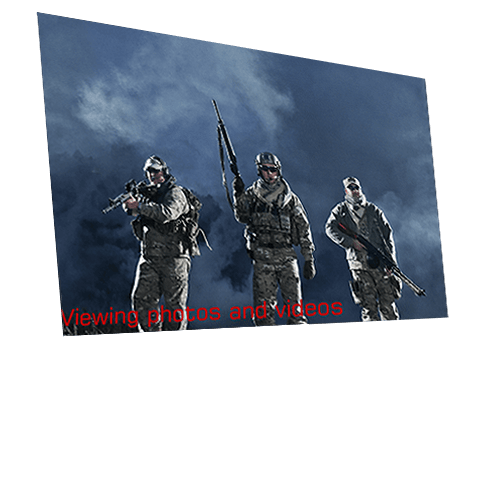



The VG248QG gaming monitor has undergone stringent performance tests and is certified by TÜV Rheinland laboratories, a global provider of technical, safety, and certification services, to be flicker-free and to emit low blue light levels.
Ergonomically designed and wall-mountable
ASUS VG248QG is specially designed for long marathon gaming sessions. Its ergonomically designed stand lets you adjust the tilt, swivel, pivot, and height of the monitor so you always find your ideal viewing position. It can also be VESA wall-mounted to fit in any limited space.

Height adjustment (0~130mm)

Swivel (+90°~-90°)

Pivot+90°~-90°
(clockwise & counterclockwise)

Tilt (+33° ~ -5°)
Brand - Asus, Model - Asus VG248QG, Series - Gaming, Shape - Widescreen, Design - Narrow bezel design, Display Size (Inch) - 24 Inch, Display Type - FHD LED Display, Panel Type - TN, Panel Surface - Flat, Borderless - No, Touch Screen - No, Display Resolution - 1920 x 1080, Aspect Ratio - 16:9, Display Surface - Non-Glare, Maximum Brightness (cd/m2) - 350 cd/m2, Contrast Ratio - 100000000:1 (ASCR), Refresh Rate (Hz) - 165Hz, Adaptive-Sync Technology - Yes, Nvidia GeForce Adaptive-Sync/G-Sync - Yes, AMD Radeon FreeSync - Yes, Color Bit / Bit Depth - 8 bit, Color Support / Display Color - 16.7 Million, Response Time (ms) - 1ms (Gray to Gray), Horizontal Viewing Angle - 170 degree, Vertical Viewing Angle - 160 degree, Dot Pitch - 0.276 mm, DVI Port - 1, VGA Port - No, HDMI Port - 1, DisplayPort (DP) - 1, Mini DisplayPort - No, USB - No, Thunderbolt - No, Headphone Jack - Yes, Speaker (Built-in) - Yes, Speaker Details - 2 x Speakers, Output Power: 2Watt, Approx. Power Consumption - < 65 Watts, Certifications - CB, CE, CU, ErP, FCC, J-MOSS, KCC, RoHS, UL/cUL, VCCI, WEEE, WHQL (Windows 10, Windows 8.1, Windows 7), MEPS, RCM, TUV Flicker-free , KC , eStandby, TUV Low Blue Light, Operating System Compatibility - Windows 7, 8.1, 10, Pivot/Rotatable - Yes, Height Adjustment - 0 - 130 mm, Swivel Adjustment - +90 degree - -90 degree, Tilt Adjustment - +33 degree - -5 degree, VESA Wall Mount Standard - 100 x 100 mm, Lock Slot - Kensington Lock, Body Color - Black, Weight - 5.2Kg, Dimensions - 561 x (359-489) x 211mm (with Stand), 561 x 329.1 x 50.45mm (without Stand), Specialty - Full HD Gaming Monitor with an ultra-fast 165Hz(overclockable) refresh rate and Adaptive-Sync technology to eliminate screen tearing and choppy frame rates, Certified as G-SYNC Compatible, delivering a seamless, tear-free gaming experience by enabling VRR (variable refresh rate) by default, 0.5ms response time for smooth gameplay, and ASUS Extreme Low Motion Blur (ELMB) Technology to further reduce ghosting and motion blur, ASUS-exclusive GamePlus hotkey for in-game enhancements while GameVisual for optimized visuals, TUV Rheinland Certification for Flicker-free and Low Blue Light technology to ensure a comfortable viewing experience, Supports both Adaptive-Sync with NVIDIA GeForce graphics cards and FreeSync with AMD Radeon graphics cards, Compatible with NVIDIA GeForce GTX 10 series, GTX 16 series, RTX 20 series and newer graphics cards, Trace Free Technology, 3 Modes Skin-Tone Selection, 4 Modes Color Temperature Selection, HDCP support, 6 Modes GameVisual (Scenery/Racing/Cinema/RTS/RPG/FPS/sRGB Modes), Others - Color Saturation: 72%(NTSC), Flicker free: Yes, Trace Free Technology: Yes, Skin-Tone Selection: 3 Modes, Color Temperature Selection: 4 Modes, GamePlus(modes): Yes, Low Blue Light: Yes, HDCP support: Yes, VividPixel: Yes, GameVisual: 6 Modes, Convenient Hotkey: Input Selection, GamePlus, 5-way OSD Navigation Joystick, GameVisual, Pivot: +90 degree - -90 degree, Super Narrow Bezel Design: Yes, USP: 0.5ms, 165Hz, G-SYNC Compatible, Adaptive-Sync with Super Narrow Bezel Design, Key Feature: TN, Full HD, HDMI, DisplayPort, Dual-link DVI-D, Stereo Speakers, Height Adjustment, VESA Wall Mounting, Part No - VG248QG, Accessories - Power cord, Power adapter, Quick start guide, Warranty Card, Warranty - 3 Year (Box Mandatory While Claiming), Country of Origin - Taiwan, Made in/ Assemble - China
What is the price of Asus VG248QG Monitor In Bangladesh?
The price of Asus VG248QG Monitor not mentioned for stock unavailability.
The price may vary due to your customization and product availability.
You can buy Asus VG248QG Monitor from our website or visit our showrooms nearby.