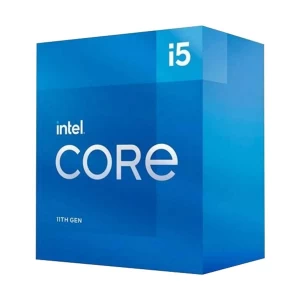মূল্যপরিশোধ পদ্ধতি
রেগুলার ট্রান্সেকশন
নগদ বা ক্যাশ
আমরা আমাদের যেকোনো আউটলেট থেকে কেনাকাটায় নগদ লেনদেন গ্রহণ করি।
চেক বা পে অর্ডার
ব্যাংক চেক বা পে-অর্ডার শুধুমাত্র রায়ান্স কম্পিউটার্স লিমিটেডের অ্যাকাউন্টে সম্পূর্ণ জমা দেওয়ার পরেই গৃহীত হয়।
ভাউচার
সিটি ব্যাংকের ১০০০, ১৫০০, ২০০০, ৩০০০, ৫০০০ এবং ৭০০০ টাকা সমমূল্যের ভাউচার গ্রহণযোগ্য।
২৯ ফেব্রুয়ারি ২০২৪ পর্যন্ত কার্যকর থাকবে।
মোবাইল ফোন পেমেন্ট
পেমেন্ট ব্যক্তিগত অ্যাকাউন্ট থেকে করতে হবে, মার্চেন্ট অ্যাকাউন্ট থেকে করা যাবে না।
বিকাশ 01755 554 939 (স্টোর)
বিকাশ 01755 554 938 (অনলাইন)
রকেট 01755 554 939 5
নগদ 01755 554 939
ওকে ওয়ালেট 01755 554 939
ক্রেডিট বা ডেবিট কার্ড
আমাদের শাখাগুলো নিম্নলিখিত ক্রেডিট এবং ডেবিট কার্ডগুলি গ্রহণ করে। ক্রেডিট বা ডেবিট কার্ড ব্যবহারের জন্য কোন চার্জ নেয়া হয় না।
আইডিবি শাখা: Visa, Master, Amex, Nexus, and Diners Club
বনানী শাখা: Visa, Master, Amex, Nexus, and Diners Club
শান্তিনগর শাখা: Visa, Master, Nexus, and Amex
এলিফ্যান্ট শাখা: Visa, Amex, Nexus, Master and Diners Club
উত্তরা-১ শাখা: Visa, Master, Amex, and Nexus
উত্তরা-২ শাখা: Visa, Master, Amex, and Nexus
বগুড়া শাখা: Visa, Master, Amex, and Nexus
চট্টগ্রাম শাখা: Visa, Master, Amex, and Nexus
রংপুর শাখা: Visa, Master, Amex, and Nexus
রাজশাহী শাখা: Visa, Master, Amex, and Nexus
ময়মনসিংহ শাখা: Visa, Master, Amex, and Nexus
বরিশাল শাখা: Visa, Master, Amex, and Nexus
খুলনা শাখা: Visa, Master, Amex, and Nexus
রায়ান্স বুথ, রোকেয়া সরণি Visa, Master, Amex, Nexus, and Diners Club
ইলেকট্রনিক ফান্ড ট্রান্সফার (EFT)
নিম্নলিখিত ব্যাংকগুলি থেকে ব্যাংক-টু-ব্যাংক ইলেকট্রনিক ফান্ড ট্রান্সফার করা যায়।
অগ্রণী ব্যাংক লিমিটেড, ব্র্যাক ব্যাংক লিমিটেড, ডাচ বাংলা ব্যাংক লিমিটেড, ইস্টার্ন ব্যাংক লিমিটেড, ইসলামী ব্যাংক বাংলাদেশ লিমিটেড, সোশ্যাল ইসলামী ব্যাংক লিমিটেড, সাউথইস্ট ব্যাংক লিমিটেড, সাউথইস্ট ব্যাংক লিমিটেড, স্ট্যান্ডার্ড চার্টার্ড ব্যাংক, ইউনাইটেড কমার্শিয়াল ব্যাংক লিমিটেড।
যে কোন প্রয়োজনে কল করুন +8809638442121, +88 096 0444 2121, +88 017 5566 2121